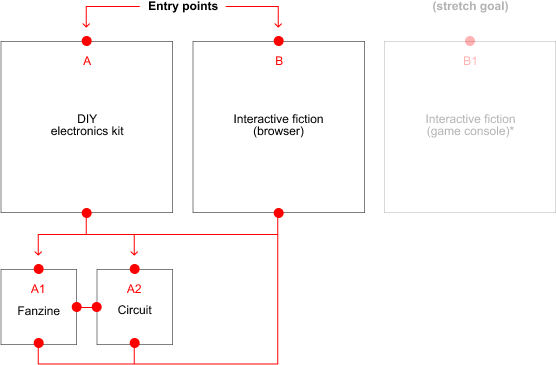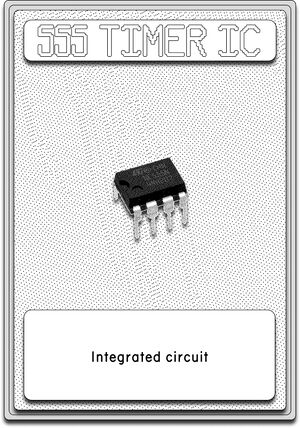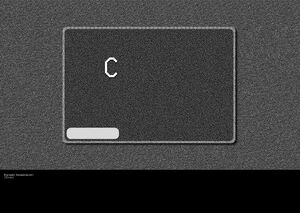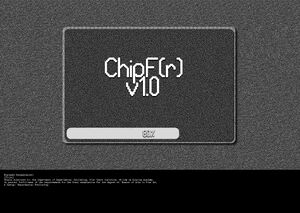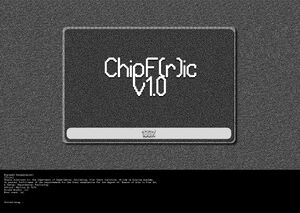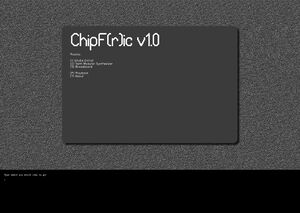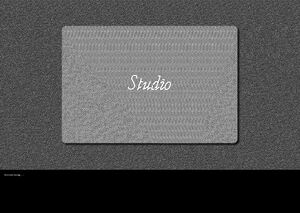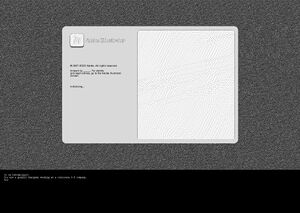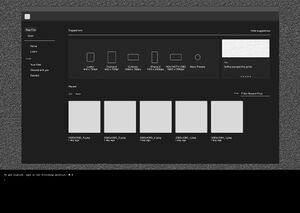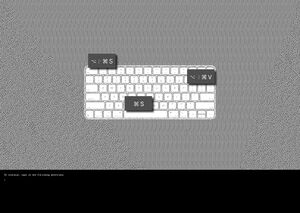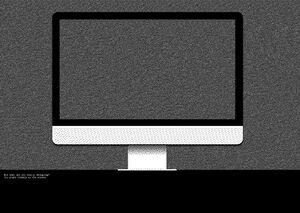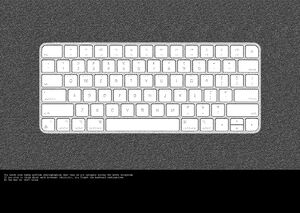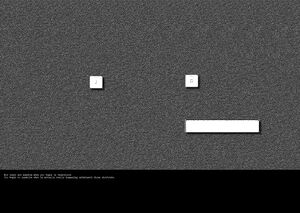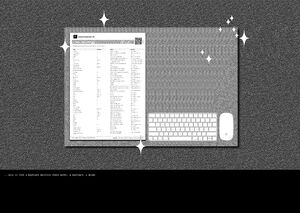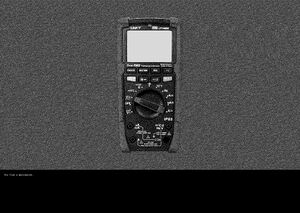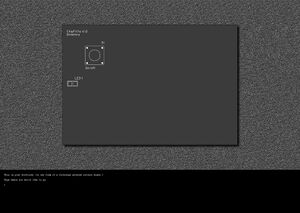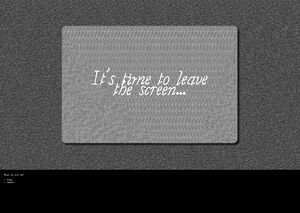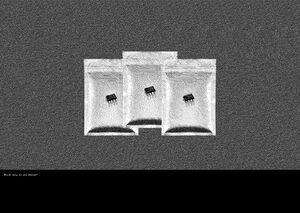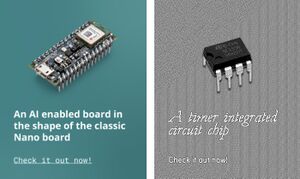Storyboard: Difference between revisions
mNo edit summary |
m (→Pending frames) |
||
| (58 intermediate revisions by the same user not shown) | |||
| Line 1: | Line 1: | ||
'''Note to readers:''' <br> | |||
* | * this draft is so WIP that it is probably being edited as you're reading this (sorry in advance for any confusion in your reading experience) | ||
* this is a gradual process of producing and piecing different visual and written pieces of the graduation project and thesis together, so some parts may be more realized and developed than others | |||
* thank you for your time and patience! | |||
A quick overview of how the project-thesis works:<br> | |||
[[File:Chart.jpg]] | |||
== Features == | |||
If the interactive fiction is selected as the starting point, the user will access it through the browser.<br> | |||
Some elements of the interactive fiction: | |||
{| class="wikitable" | |||
|- | |||
! No. !! Reference !! Description | |||
|- | |||
| 1 || | |||
[[File:Frame-test-7.jpg|thumb]] | |||
|| [emulator/graphic user interface] <br> | |||
How to start the interactive fiction: double click on the first icon (or open terminal first, TBD) | |||
|- | |||
| 2 || | |||
[[File:Frame-test-8.jpg|thumb]] | |||
|| [splash screen] <br> | |||
The splash screen format will be used as a transition card to indicate the change of locations, characters, tools/objects in the interactive fiction. | |||
|} | |||
'''to add''' <br> | |||
* DIYry <-> DIWOry | |||
* color-coded content to relate to the components (polarity) as a way to remember (also: electronic components have common, specific colors) | |||
== Characters == | == Characters == | ||
Notes: <br> | |||
* Characters are represented in a card format | |||
* All characters speak different languages (some with different dialects). | |||
* For example, even though an electronics component speaks in voltage, the way it is represented as a visual language (schematic symbol) also comes in different languages (US and International standard) (see also: reference designator). | |||
{| class="wikitable" | {| class="wikitable" | ||
|- | |- | ||
! Character !! Description !! Characteristics !! World !! | ! Character !! Variants !! Also appears as !! Description !! Characteristics !! World !! Language !! Notes | ||
|- | |- | ||
| | | | ||
[[File:Character-card-1.jpg|thumb]] | [[File:Character-card-1.jpg|thumb]] | ||
|| LM555, NE555 | |||
|| [insert schematic symbols here] | |||
|| The main character who you will meet in real life (via the DIY kit) or in the browser (via the interactive fiction). | |||
|| | || | ||
{| class="wikitable" | {| class="wikitable" | ||
| Line 25: | Line 60: | ||
|| <code>Source voltage</code> (power supply) cannot be higher than 15v | || <code>Source voltage</code> (power supply) cannot be higher than 15v | ||
|- | |- | ||
|| | || Cannot draw more than 15 <code>milliamps (mA)</code> () from the chip | ||
|} | |} | ||
sources: <br> | |||
https://circuitdigest.com/article/555-timer-ic | |||
https://magenticians.com/dual-inline-package-dip/ | |||
https://en.wikipedia.org/wiki/Dual_in-line_package | |||
|| TBD | || TBD | ||
|| | |||
|| | || | ||
* For electronics-specific terms/jargons that appear throughout the publication = apply syntax highlighting to visually indicate that the term is specific to a discipline/world (example: "pin"). | * For electronics-specific terms/jargons that appear throughout the publication = apply syntax highlighting to visually indicate that the term is specific to a discipline/world (example: "pin"). | ||
| Line 123: | Line 163: | ||
== Pending frames == | == Pending frames == | ||
(unordered) | |||
{| class="wikitable" | {| class="wikitable" | ||
|- | |- | ||
| Line 154: | Line 196: | ||
|| | || | ||
|| what if Adobe Illustrator is a printed circuit board? | || what if Adobe Illustrator is a printed circuit board? | ||
|- | |||
| 6 || | |||
[[File:Frame-test-6.jpg|thumb]] | |||
|| What do you do? <br> | |||
> Stay <br> | |||
> Leave <br> | |||
|| | |||
*if stay = repeat repetitive production mode of Adobe shortcuts | |||
*if leave = IRL circuit building | |||
|- | |||
| 7 || | |||
[[File:Frame-test-9.jpg|thumb]] | |||
|| Which chip do you choose? | |||
|| what if there is a soldering kit that teaches you how a component works? for example, hyper focus on a chip instead of cramming everything into one kit, while briefly touching upon topics | |||
|- | |||
| 8 || | |||
[[File:Frame-test-10.jpg|thumb]] | |||
|| | |||
|| Instead of electronic components marketed in a particular way (left image, reference: Arduino), what about component-only option? | |||
|} | |} | ||
==References== | == Text == | ||
=== Outline === | |||
(in development)<br> | |||
(parts of this will be included in the interactive fiction––I'm thinking of including a text/readme file where the text for the thesis can be read/is accessible without having to go through the entire game) | |||
'''(0) The flow state''' ''[invite the user to experience what it's like through guided instructions and shortcuts that are repetitive and time-sensitive]'' <br> | |||
<code>[inputs: keyboard + mouse, output: screen]</code> | |||
* [keywords: the commercial/creative cloud flow] | |||
* the interactive f(r)iction will start with an introduction that will give users a sense of digital familiarity of a graphic user interface that requires actions through some mouse clicks and keyboard presses | |||
* introduce the role that the user is currently taking on: as a digital graphic designer who is working in a commercial field (more specifically, in a production pipeline, using adobe illustrator, on a deadline to handoff assets to the dev team) | |||
* users will be guided to complete specific tasks which require the execution of keyboard shortcuts to generate a specific visual output | |||
* a clock or timer [side note: integrate the use of the 555 timer chip somehow here?] will be present to suggest that the use of keyboard shortcuts is a helpful tool, especially under such conditions where time is a constraint | |||
* to hint at the mundanity of such a task, users will be required to perform this for several times | |||
* upon the completion of these tasks, the user will have the option to continue the same actions (in hopes of potentially coming across some glitches/easter eggs) or break the flow | |||
* question: what happens when you are no longer connected to the cloud? | |||
'''(1) A different kind of flow'''[switching the stream/interrupting the flow]<br> | |||
<code>(part 1) inputs: keyboard + mouse, output: screen; (part 2) input: [TBD] output: [TBD] </code> | |||
* [to be decided] object/metaphor to use: boards (bread board/circuit board, skateboard) | |||
* a critique on the previous state of flow –– user interface and muscle memory: you (the user) gradually becomes synchronized with the interface (hardware and software) so much that you remember to switch your shortcut fingers when you switch to a different Adobe program –– when you start to think about it, you suddenly forget what the shortcut is actually doing you are interrupting the flow. | |||
* an alternative state: a friction flow / friction to flow | |||
* in support of the friction: a bumpy user experience | |||
* the importance of going off-stream as a means of cultivating creativity and making connections across different disciplines (ex: engaging in hobbies, activities not directly related to a particular practice) | |||
* skateboarding reference: obstacles, learning tricks, translating from practice steps to putting it all together | |||
'''(2) In search of an entry point'''<br> | |||
* coding reference: syntactic sugar, syntactic syrup | |||
* finding what works for you –– no cookie-cutter, one-size-fits all approach | |||
* disobedient users | |||
* what happens after the entry point? develop your own survival kit | |||
'''(3) Thinkering (thinking through tinkering)'''<br> | |||
* DIY electronics kit is like a game that serves as a learning tool in the form of play | |||
* but the problem: what the industry indicates as "beginner" may still not be the right fit or isn't beginner enough | |||
* crossing the threshold –– what are the tools that can help you cross? | |||
* most beginner kits are project-based, where the project itself may seem irrelevant or may not interest you, but you go for it anyway since it's the only seemingly affordable and productive way to learn how to solder. but i'd like to explore an alternative that is process-based, where the process itself is as rewarding as successfully soldering a working circuit/project | |||
* questioning commercial, mass-produced things––at what point do you deviate from what's considered as the norm or standard? does it make you | |||
=== To sort === | |||
(to be sorted in the paragraphs) | |||
'''User interface''' <br> | |||
* the first interface i've encountered was the somewhere amongst the Game Gear - Gameboy Light - Playstation 1 joystick. | |||
* You've learned to associate buttons with specific moves, shortcuts with specific actions, ceatcodes with specific cheats. For example, an O in Bomberman World places, picks up, or throws a bomb. In The Sims, entering the cheat mode by typing ^ Ctrl+⇧ Shift+C, then "motherlode" to give your current household an additional 50,000 Simoleons. (https://sims.fandom.com/wiki/Money_cheats#The_Sims). As a user, you are in control of the interface. when you type something in (for example, to enter the cheat mode), you expect a blue box to come up. | |||
'''Specialist vs. Generalist''' <br> | |||
* the commercial world wants to give us a specialization, a title. You may identify with a bit of this and a bit of that, but not truly one thing. We're all oscillating, the environment is constantly changing, how do we learn to adapt in this state of flux? | |||
* in the real world, people try to put things into buckets, funnels, all of these pipeline related objects and metaphors that help control the flow. But what do you do when your creativity is in need of an exercise <br> | |||
'''Electronics kits''' <br> | |||
* who decides what is beginner friendly? what isn't? | |||
* what does a beginner-friendly interface look like? | |||
* what if a beginner is interested in learning something more complex, but the topic/project is too advanced? does the beginner miss his/her chance entirely? | |||
* does more soldering practice equal to electronics expertise? | |||
* where does one go when there is no place to go for electronics learning? DIY soldering kits. however, you are limited to very specific things and topics that may or may not be within your field of interest. | |||
* what do you do with the soldering kits you've soldered? | |||
* what if there is a soldering kit that really teaches you how a component works? for example, hyper focus on a chip instead of cramming everything into one kit, while briefly touching upon topics | |||
* the thing with soldering kits is that it's always end-product-focused, where you get so caught up on wanting to get the final stage to work, the moment of you inserting the battery and switching it on | |||
'''ChipF(r)ic DIY kit''' | |||
* alternative soldering kit | |||
* learning in disguise (of play) | |||
* an inbetween between a standard DIY electronics starter kit and a CMOS Cookbook | |||
* when you're a beginner but want to dig deeper | |||
* what if the first time you're introduced to electronics isn't through an Arduino, but first the components that actually make an Arduino? | |||
* see also: the Arduino trap, where you first get reeled in by the microcontroller, then enter the world of electronics and are simultaneously excited and overwhelmed by all of the available options you end up buying components you may never use, or become a serial kit buyer/DIY kit junkie [insert excitement graph of a diy kit soldering experience] | |||
* also: comfort in the 'desktop (synth) kit' –– a standalone, battery-powered object, independent from a system (like a eurorack) (also another example of a really steep learning threshold with some barriers to enter) | |||
* my approach is to focus on one specific component. study it, see what it can do, and give space so that it there is focus on the chip itself, rather than the finished product | |||
'''Lowering the threshold: approaches''' | |||
* the constraint: (1) focusing on one element (2) understanding what it can and cannot do (3) stretching it (4) giving it voice, space, time | |||
* the joy of not knowing: (1) in some cases, knowing too much of something can block you or dilute your imagination [insert reference: specialists] | |||
* variable resistance knob: (1) how to go at your own pace/set your own speed and intensity/ know when to dig deeper or dial back (mindful, selective rabbit hole excursions) | |||
'''There's no such thing as a bad pen''' | |||
* what can a (fine-tip) pen (or the lack thereof) teach you? | |||
* once discussed this with Michael, who then mentioned "there's no such thing as a bad software" | |||
* no. 1: materiality + user experience: continuous use affects the shape and performance of the instrument. as a user, you are continuously adapting to the changing circumstances of the pen. you observe how your grip slightly changes every time, depending on the pen ink level, the angle of the blunted pen nib. | |||
* no. 2: what do the available sizes actually mean? availability of | |||
* this process of live drawing (drawing without having an image in mind) can teach you something about the user interface, interaction, and materiality of tools | |||
'''Learning'''<br> | |||
* why is there an ageist approach (ex: Arduino's products catered to specific age groups depending on education) | |||
* there's more priority on kids when it comes to learning | |||
* what is the role of visualization when it comes to learning? | |||
=== Questions === | |||
unpacked | |||
'''Why IC 555?''' | |||
* a starting point for potential chip explorations | |||
* it's been referred to as the most 'versatile', 'beginner-friendly', and 'humble' chip | |||
'''Why IC?''' | |||
* it's the moment when things start to 'come to life' when soldering a kit | |||
* it's been referred to as the 'brain' of the circuit | |||
* personal experience: problem inserting it into the socket | |||
'''Why DIY electronics kit?''' | |||
* "starter pack" equivalent | |||
* you can break it apart | |||
* when "inspect element" is unavailable when you're outside the browser, you let your hands to the inspection | |||
'''Why DIY?''' | |||
* an invitation to get hands-on and experience the sense of accomplishment when you build something from scratch and it actually works | |||
'''Why electronics?''' | |||
* we depend so much on and use our computers, various technologies all the time but if you boil it down to the very basic building block, how do things actually work? when do you ever have the moment to wonder and question these things when you're | |||
'''Why kit?''' | |||
* it is curated and created for a specific group of individuals who could relate to similar issues | |||
* there is a sense of comfort in the term | |||
=== Quotes to refer to in the writing === | |||
(currently being compiled, more to come) | |||
(1) "''The medium is no longer the message; rather, specific tools themselves have become the message.''" | |||
Cascone, K. The Aesthetics of Failure: "Post-Digital" Tendencies in Contemporary Computer Music <br> | |||
(2) ''"It all comes down to friction. Designing a stellar user experience means reducing friction wherever possible—and splash screens create unnecessary friction when they’re added for the wrong reasons."'' <br> | |||
Tie, K (2019) Splash screens: Designing a welcome experience users adore <br> | |||
https://www.invisionapp.com/inside-design/splash-screens/ | |||
=== References === | |||
(more to come) <br> | |||
Epstein, D (2019) Range: How Generalists Triumph in a Specialized World, London, Macmillan <br> | |||
Guevara, E (2016) Technological Disobedience: From the Revolution to Revolico.com <br> | |||
Kuang, C and Fabricant, R (2019) User Friendly: How the hidden rules of design are changing the way we live, work, and play, London, WH Allen <br> | |||
Suchman, L (2007) Human-Machine Reconfigurations: Plans and Situated Actions, New York, Cambridge University Press | |||
Latest revision as of 17:09, 14 February 2023
Note to readers:
- this draft is so WIP that it is probably being edited as you're reading this (sorry in advance for any confusion in your reading experience)
- this is a gradual process of producing and piecing different visual and written pieces of the graduation project and thesis together, so some parts may be more realized and developed than others
- thank you for your time and patience!
A quick overview of how the project-thesis works:
Features
If the interactive fiction is selected as the starting point, the user will access it through the browser.
Some elements of the interactive fiction:
| No. | Reference | Description |
|---|---|---|
| 1 | [emulator/graphic user interface] How to start the interactive fiction: double click on the first icon (or open terminal first, TBD) | |
| 2 | [splash screen] The splash screen format will be used as a transition card to indicate the change of locations, characters, tools/objects in the interactive fiction. |
to add
- DIYry <-> DIWOry
- color-coded content to relate to the components (polarity) as a way to remember (also: electronic components have common, specific colors)
Characters
Notes:
- Characters are represented in a card format
- All characters speak different languages (some with different dialects).
- For example, even though an electronics component speaks in voltage, the way it is represented as a visual language (schematic symbol) also comes in different languages (US and International standard) (see also: reference designator).
| Character | Variants | Also appears as | Description | Characteristics | World | Language | Notes | ||||
|---|---|---|---|---|---|---|---|---|---|---|---|
| LM555, NE555 | [insert schematic symbols here] | The main character who you will meet in real life (via the DIY kit) or in the browser (via the interactive fiction). |
sources: |
TBD |
| ||||||
| Example | Example | Example | |||||||||
| Example | Example | Example |
Storyboard
| No | Frame | Text in frame | Notes |
|---|---|---|---|
| 1 |
| ||
| 2 | title page: loading continues | ||
| 3 | Supisara Burapachaisri [title] |
title page: loading complete | |
| 4 | Example | interactive fiction directory (index) | |
| 5 | It is [dd/mm/yyyy] at hh:mm:ss. | splash screen: studio | |
| 6 | Initializing... | splash screen loading | |
| 7 | To get started, type in the following shortcut: ⌘ N > |
splash screen loading complete, transitions into the welcome page | |
| 8 | To continue, type in the shortcuts indicated on the screen: > |
||
| 9 | But what are you really designing? You stare blankly at the screen. | ||
| 10 | You watch your hands perform choreographies that vary as you navigate across the Adobe ecosystem. If you stop to think about each movement (shortcut), you forget the keyboard combinations. So the key is: don’t think, or you'll temporarily lose the muscle memory connection (time is of the essence). | ||
| 11 | But there are moments when you begin to dissociate. You begin to question what is actually really happening underneath those shortcuts. | ||
| 12 | You start to reflect on your ‘toolkit’ as a graphic designer... | ||
| 13 | ...only to find a keyboard shortcut cheat sheet, a keyboard, a mouse. |
Pending frames
(unordered)
| No. | Frame | Text in frame | Notes |
|---|---|---|---|
| 1 | You found a zine. | [moment to leave the screen to interact with zine irl] | |
| 2 | You found a digital multimeter. | [multimeter debugging scene]
| |
| 3 | electronic components version of CC | ||
| 4 | PCB directory of interactive fiction | ||
| 5 | what if Adobe Illustrator is a printed circuit board? | ||
| 6 | What do you do? > Stay |
| |
| 7 | Which chip do you choose? | what if there is a soldering kit that teaches you how a component works? for example, hyper focus on a chip instead of cramming everything into one kit, while briefly touching upon topics | |
| 8 | Instead of electronic components marketed in a particular way (left image, reference: Arduino), what about component-only option? |
Text
Outline
(in development)
(parts of this will be included in the interactive fiction––I'm thinking of including a text/readme file where the text for the thesis can be read/is accessible without having to go through the entire game)
(0) The flow state [invite the user to experience what it's like through guided instructions and shortcuts that are repetitive and time-sensitive]
[inputs: keyboard + mouse, output: screen]
- [keywords: the commercial/creative cloud flow]
- the interactive f(r)iction will start with an introduction that will give users a sense of digital familiarity of a graphic user interface that requires actions through some mouse clicks and keyboard presses
- introduce the role that the user is currently taking on: as a digital graphic designer who is working in a commercial field (more specifically, in a production pipeline, using adobe illustrator, on a deadline to handoff assets to the dev team)
- users will be guided to complete specific tasks which require the execution of keyboard shortcuts to generate a specific visual output
- a clock or timer [side note: integrate the use of the 555 timer chip somehow here?] will be present to suggest that the use of keyboard shortcuts is a helpful tool, especially under such conditions where time is a constraint
- to hint at the mundanity of such a task, users will be required to perform this for several times
- upon the completion of these tasks, the user will have the option to continue the same actions (in hopes of potentially coming across some glitches/easter eggs) or break the flow
- question: what happens when you are no longer connected to the cloud?
(1) A different kind of flow[switching the stream/interrupting the flow]
(part 1) inputs: keyboard + mouse, output: screen; (part 2) input: [TBD] output: [TBD]
- [to be decided] object/metaphor to use: boards (bread board/circuit board, skateboard)
- a critique on the previous state of flow –– user interface and muscle memory: you (the user) gradually becomes synchronized with the interface (hardware and software) so much that you remember to switch your shortcut fingers when you switch to a different Adobe program –– when you start to think about it, you suddenly forget what the shortcut is actually doing you are interrupting the flow.
- an alternative state: a friction flow / friction to flow
- in support of the friction: a bumpy user experience
- the importance of going off-stream as a means of cultivating creativity and making connections across different disciplines (ex: engaging in hobbies, activities not directly related to a particular practice)
- skateboarding reference: obstacles, learning tricks, translating from practice steps to putting it all together
(2) In search of an entry point
- coding reference: syntactic sugar, syntactic syrup
- finding what works for you –– no cookie-cutter, one-size-fits all approach
- disobedient users
- what happens after the entry point? develop your own survival kit
(3) Thinkering (thinking through tinkering)
- DIY electronics kit is like a game that serves as a learning tool in the form of play
- but the problem: what the industry indicates as "beginner" may still not be the right fit or isn't beginner enough
- crossing the threshold –– what are the tools that can help you cross?
- most beginner kits are project-based, where the project itself may seem irrelevant or may not interest you, but you go for it anyway since it's the only seemingly affordable and productive way to learn how to solder. but i'd like to explore an alternative that is process-based, where the process itself is as rewarding as successfully soldering a working circuit/project
- questioning commercial, mass-produced things––at what point do you deviate from what's considered as the norm or standard? does it make you
To sort
(to be sorted in the paragraphs)
User interface
- the first interface i've encountered was the somewhere amongst the Game Gear - Gameboy Light - Playstation 1 joystick.
- You've learned to associate buttons with specific moves, shortcuts with specific actions, ceatcodes with specific cheats. For example, an O in Bomberman World places, picks up, or throws a bomb. In The Sims, entering the cheat mode by typing ^ Ctrl+⇧ Shift+C, then "motherlode" to give your current household an additional 50,000 Simoleons. (https://sims.fandom.com/wiki/Money_cheats#The_Sims). As a user, you are in control of the interface. when you type something in (for example, to enter the cheat mode), you expect a blue box to come up.
Specialist vs. Generalist
- the commercial world wants to give us a specialization, a title. You may identify with a bit of this and a bit of that, but not truly one thing. We're all oscillating, the environment is constantly changing, how do we learn to adapt in this state of flux?
- in the real world, people try to put things into buckets, funnels, all of these pipeline related objects and metaphors that help control the flow. But what do you do when your creativity is in need of an exercise
Electronics kits
- who decides what is beginner friendly? what isn't?
- what does a beginner-friendly interface look like?
- what if a beginner is interested in learning something more complex, but the topic/project is too advanced? does the beginner miss his/her chance entirely?
- does more soldering practice equal to electronics expertise?
- where does one go when there is no place to go for electronics learning? DIY soldering kits. however, you are limited to very specific things and topics that may or may not be within your field of interest.
- what do you do with the soldering kits you've soldered?
- what if there is a soldering kit that really teaches you how a component works? for example, hyper focus on a chip instead of cramming everything into one kit, while briefly touching upon topics
- the thing with soldering kits is that it's always end-product-focused, where you get so caught up on wanting to get the final stage to work, the moment of you inserting the battery and switching it on
ChipF(r)ic DIY kit
- alternative soldering kit
- learning in disguise (of play)
- an inbetween between a standard DIY electronics starter kit and a CMOS Cookbook
- when you're a beginner but want to dig deeper
- what if the first time you're introduced to electronics isn't through an Arduino, but first the components that actually make an Arduino?
- see also: the Arduino trap, where you first get reeled in by the microcontroller, then enter the world of electronics and are simultaneously excited and overwhelmed by all of the available options you end up buying components you may never use, or become a serial kit buyer/DIY kit junkie [insert excitement graph of a diy kit soldering experience]
- also: comfort in the 'desktop (synth) kit' –– a standalone, battery-powered object, independent from a system (like a eurorack) (also another example of a really steep learning threshold with some barriers to enter)
- my approach is to focus on one specific component. study it, see what it can do, and give space so that it there is focus on the chip itself, rather than the finished product
Lowering the threshold: approaches
- the constraint: (1) focusing on one element (2) understanding what it can and cannot do (3) stretching it (4) giving it voice, space, time
- the joy of not knowing: (1) in some cases, knowing too much of something can block you or dilute your imagination [insert reference: specialists]
- variable resistance knob: (1) how to go at your own pace/set your own speed and intensity/ know when to dig deeper or dial back (mindful, selective rabbit hole excursions)
There's no such thing as a bad pen
- what can a (fine-tip) pen (or the lack thereof) teach you?
- once discussed this with Michael, who then mentioned "there's no such thing as a bad software"
- no. 1: materiality + user experience: continuous use affects the shape and performance of the instrument. as a user, you are continuously adapting to the changing circumstances of the pen. you observe how your grip slightly changes every time, depending on the pen ink level, the angle of the blunted pen nib.
- no. 2: what do the available sizes actually mean? availability of
- this process of live drawing (drawing without having an image in mind) can teach you something about the user interface, interaction, and materiality of tools
Learning
- why is there an ageist approach (ex: Arduino's products catered to specific age groups depending on education)
- there's more priority on kids when it comes to learning
- what is the role of visualization when it comes to learning?
Questions
unpacked
Why IC 555?
- a starting point for potential chip explorations
- it's been referred to as the most 'versatile', 'beginner-friendly', and 'humble' chip
Why IC?
- it's the moment when things start to 'come to life' when soldering a kit
- it's been referred to as the 'brain' of the circuit
- personal experience: problem inserting it into the socket
Why DIY electronics kit?
- "starter pack" equivalent
- you can break it apart
- when "inspect element" is unavailable when you're outside the browser, you let your hands to the inspection
Why DIY?
- an invitation to get hands-on and experience the sense of accomplishment when you build something from scratch and it actually works
Why electronics?
- we depend so much on and use our computers, various technologies all the time but if you boil it down to the very basic building block, how do things actually work? when do you ever have the moment to wonder and question these things when you're
Why kit?
- it is curated and created for a specific group of individuals who could relate to similar issues
- there is a sense of comfort in the term
Quotes to refer to in the writing
(currently being compiled, more to come)
(1) "The medium is no longer the message; rather, specific tools themselves have become the message."
Cascone, K. The Aesthetics of Failure: "Post-Digital" Tendencies in Contemporary Computer Music
(2) "It all comes down to friction. Designing a stellar user experience means reducing friction wherever possible—and splash screens create unnecessary friction when they’re added for the wrong reasons."
Tie, K (2019) Splash screens: Designing a welcome experience users adore
https://www.invisionapp.com/inside-design/splash-screens/
References
(more to come)
Epstein, D (2019) Range: How Generalists Triumph in a Specialized World, London, Macmillan
Guevara, E (2016) Technological Disobedience: From the Revolution to Revolico.com
Kuang, C and Fabricant, R (2019) User Friendly: How the hidden rules of design are changing the way we live, work, and play, London, WH Allen
Suchman, L (2007) Human-Machine Reconfigurations: Plans and Situated Actions, New York, Cambridge University Press