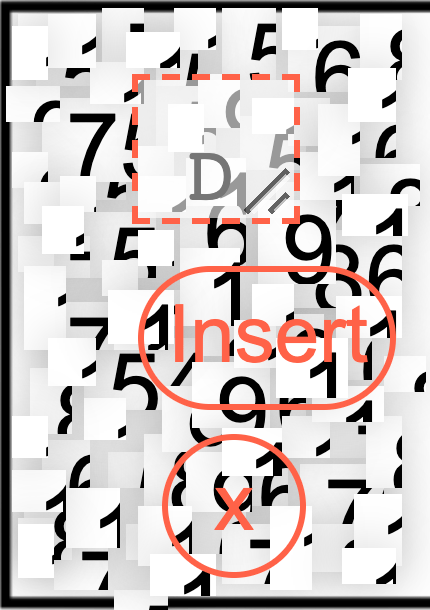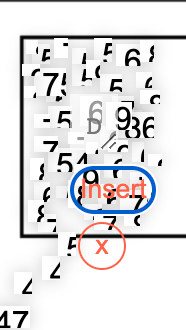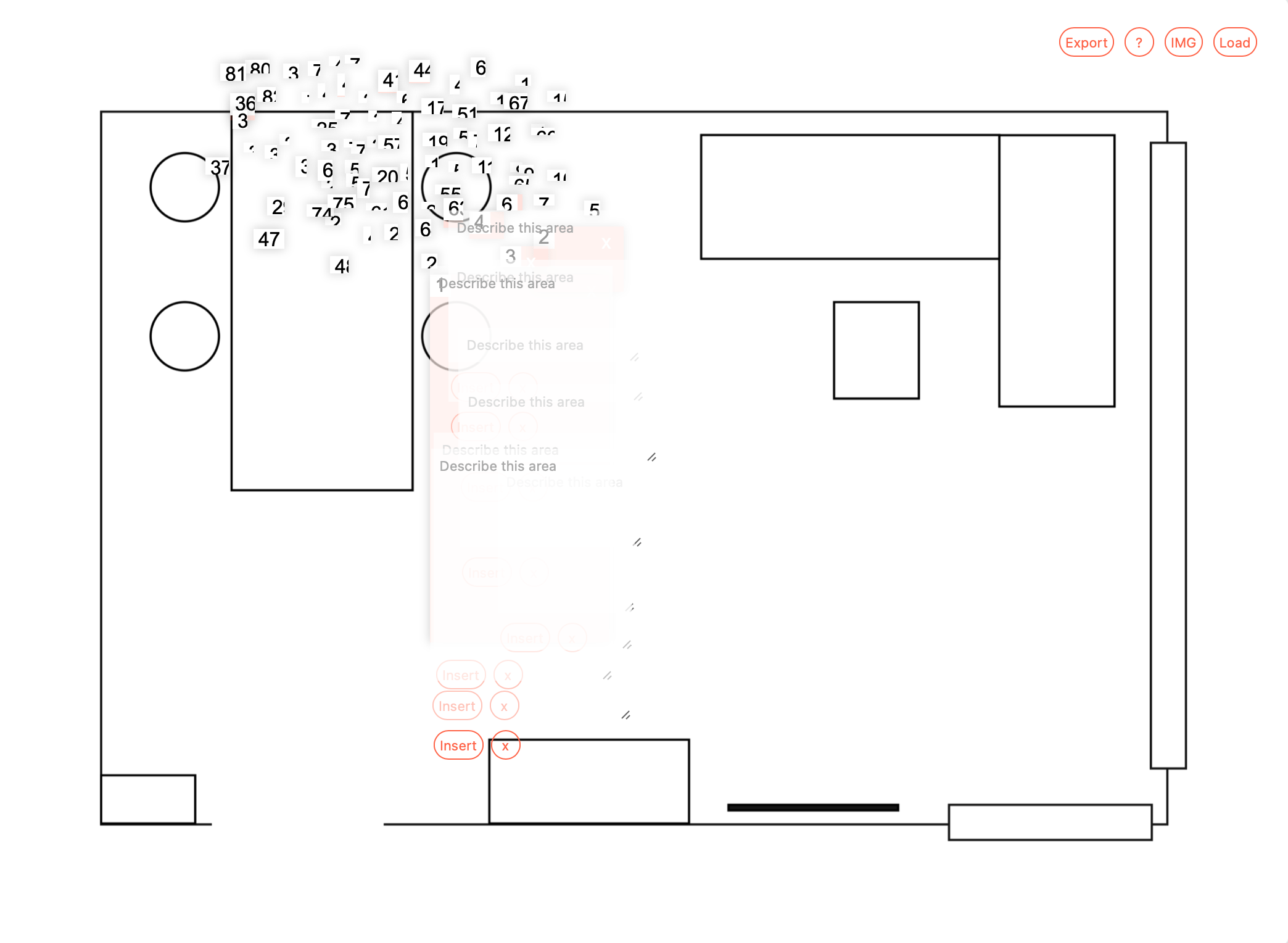Introduction
Are there alternative ways to annotate without using text descriptions? This question arose during the label transcription process of the Annotation Compass tool, where the text “describe this area” appears after an image area is selected.
As the project was in development at the time, the tool provided users with one default image to annotate on. This, along with the “describe this area” prompt, were the two conditions that were key to the development of experiments aimed towards exploring vernacular image annotation methods and approaches.
I was particularly intrigued by how such conditions can contribute to or shape the user’s thought process, input, and interactions when annotating with the tool. What are the possibilities of annotation beyond descriptive text, and how can annotation tools be adapted to support this inquiry?
Methods
1.) Temporary Labels
Create labels by not clicking on the “Insert" button:
1.) Open image
2.) Select an area
3.) Repeat step 2 as needed
2.) Inserted Labels
Create labels by clicking on the “Insert" button:
1.) Open image
2.) Select an area
3.) Type in a single space in the text field
4.) Click on the “Insert" button
5.) Repeat steps 2-4 as needed
3.) Temporary & Inserted Labels
Create labels by clicking and not clicking on the “Insert" button:
1.) Open image
2.) Combine steps 2-4 from Methods A and B
3.) Repeat as needed
Results
1.) Temporary Labels
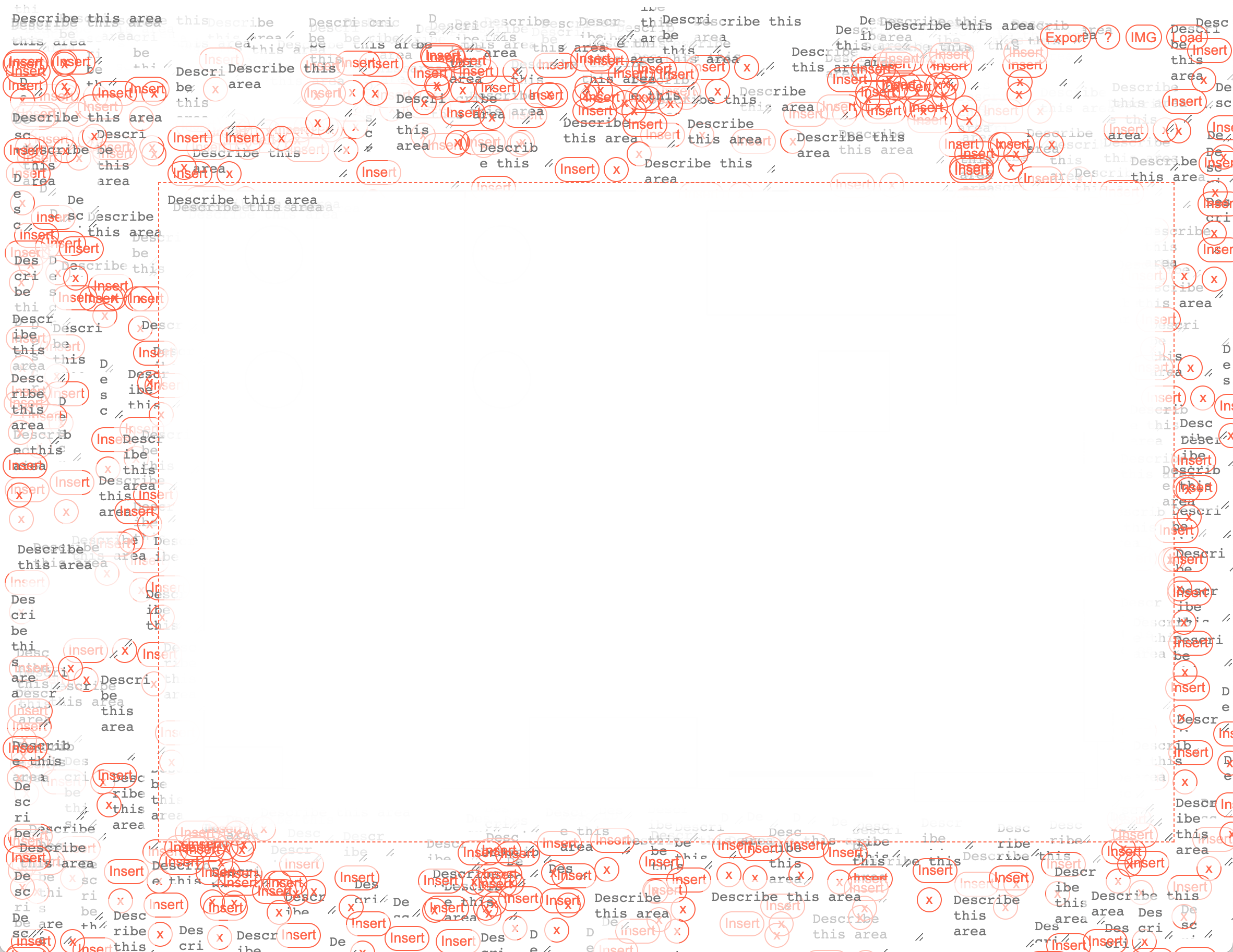
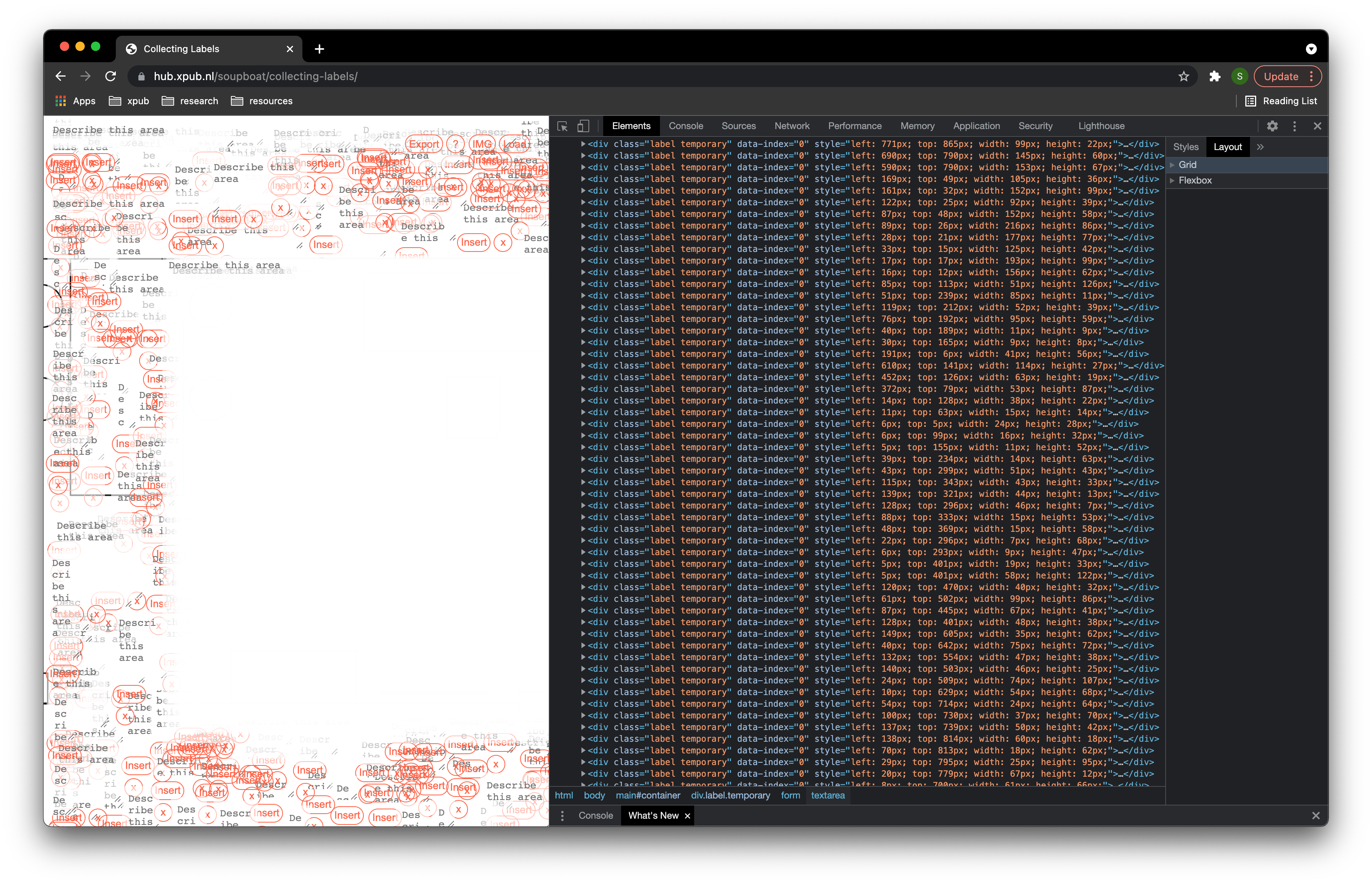
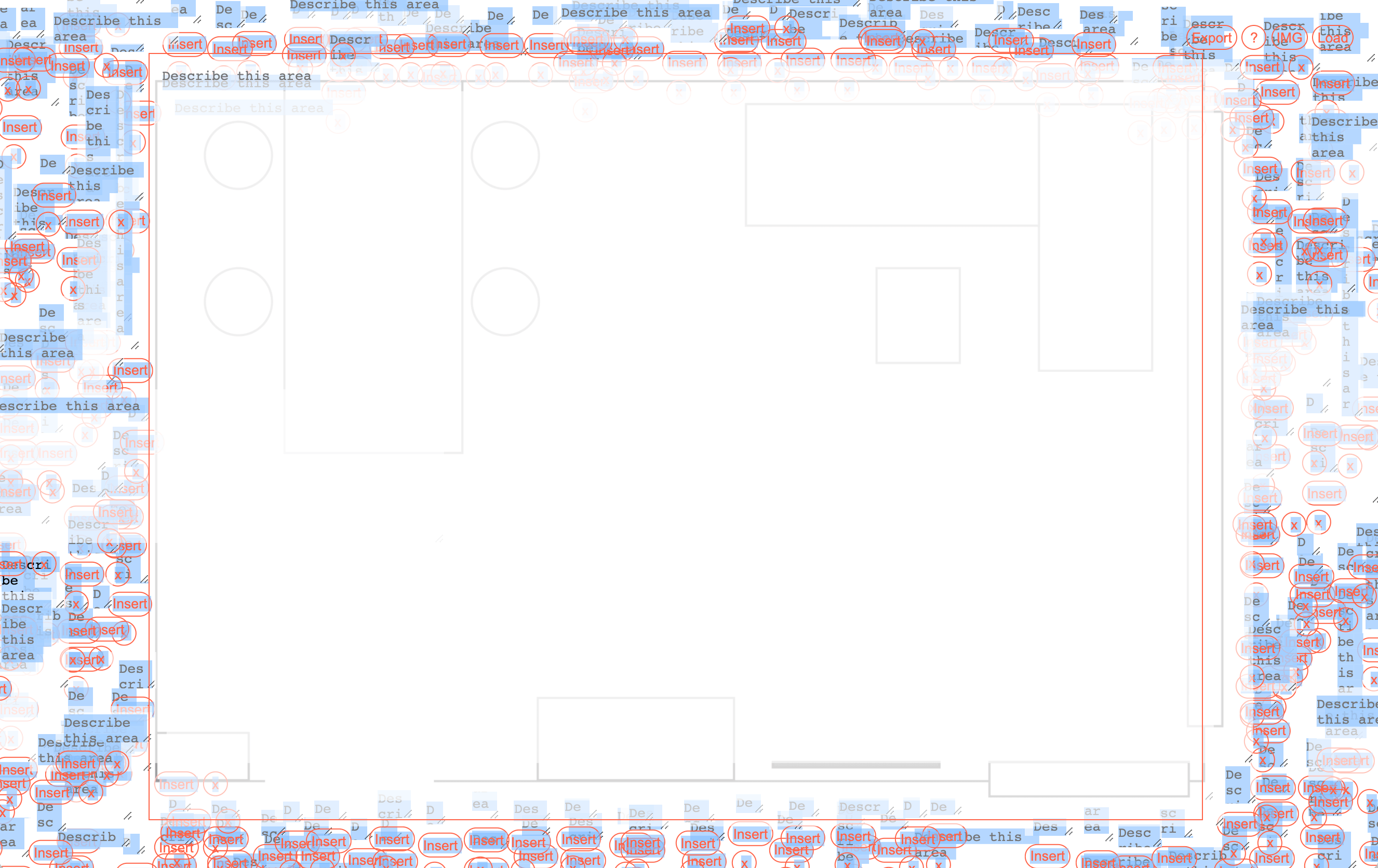
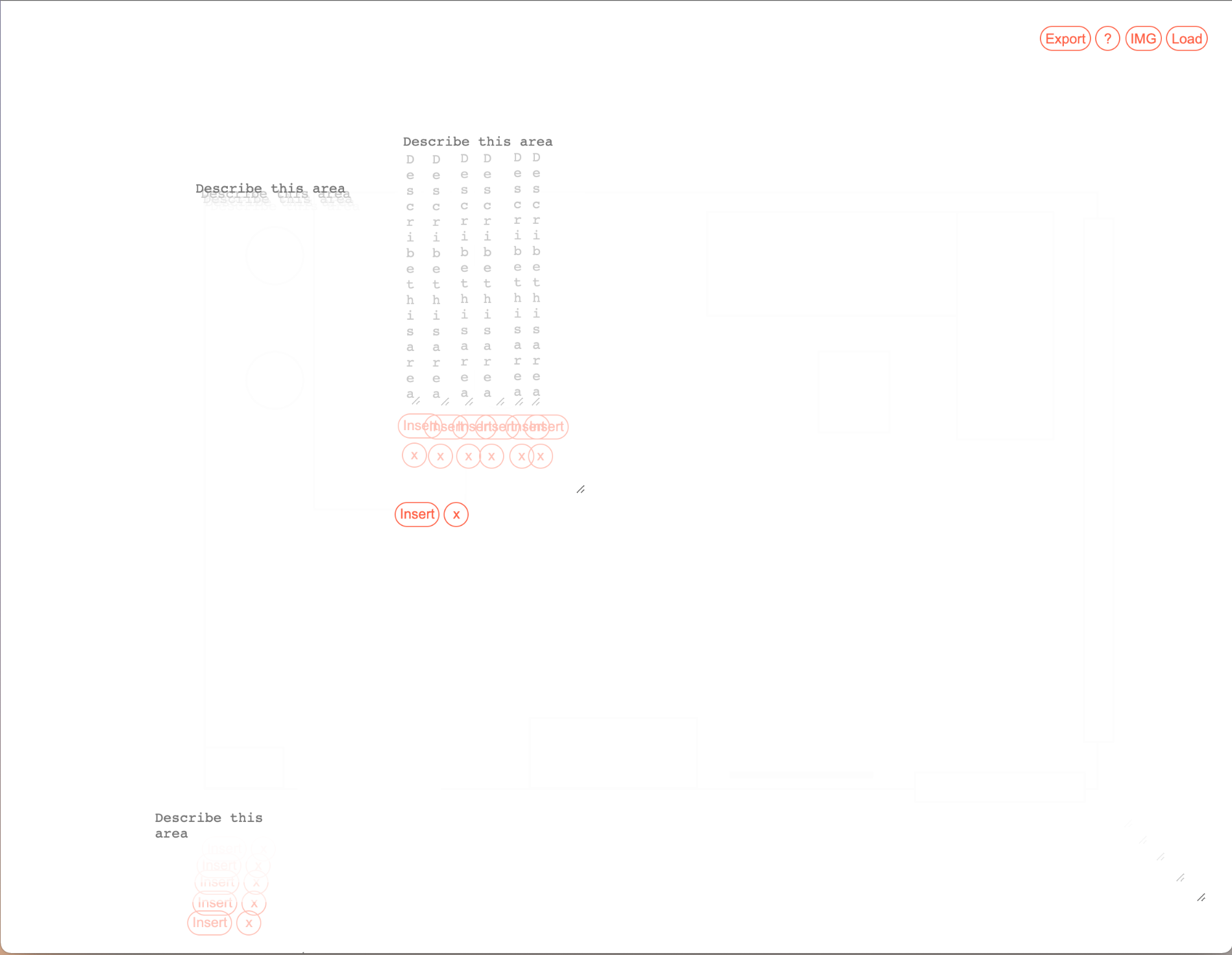
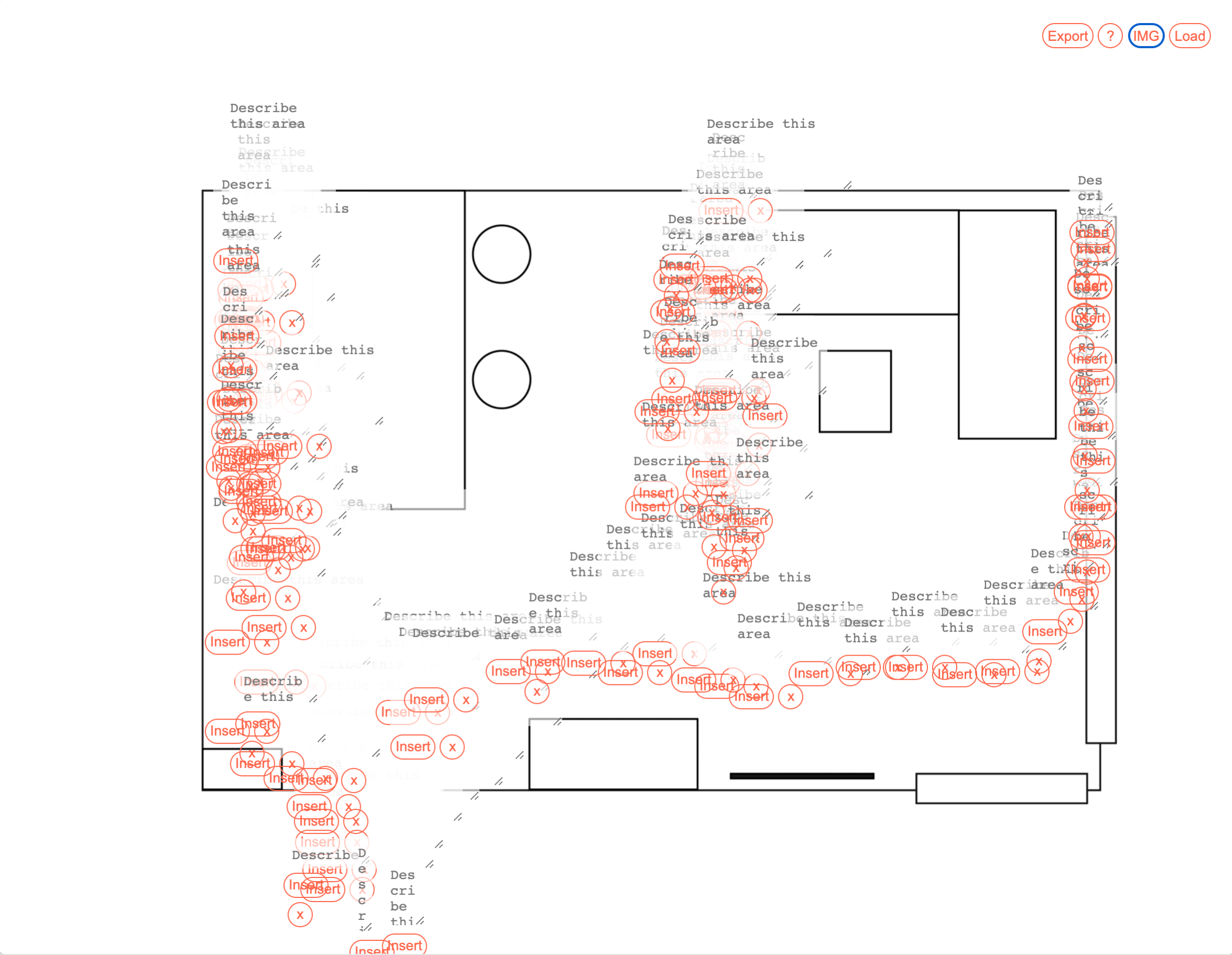
2.) Inserted Labels
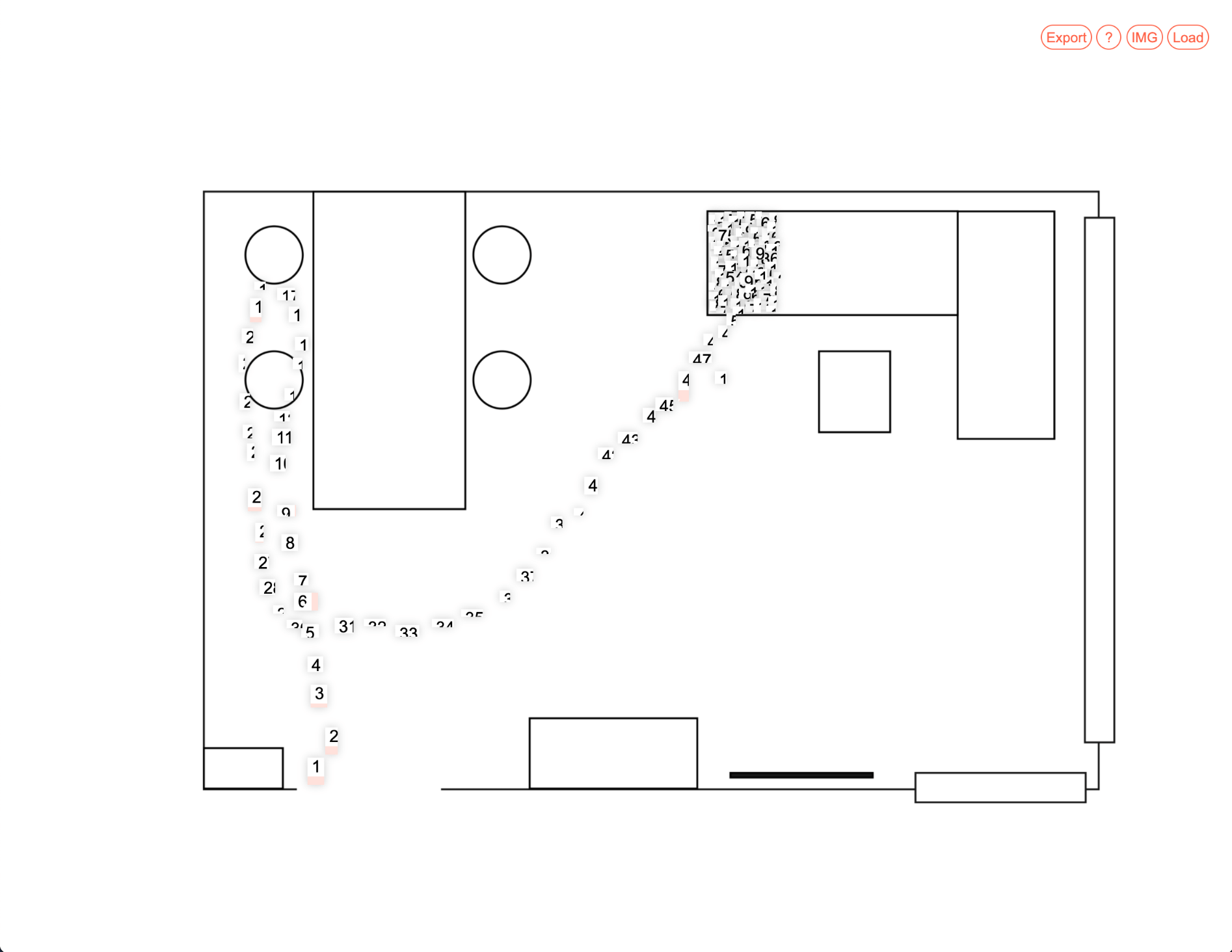
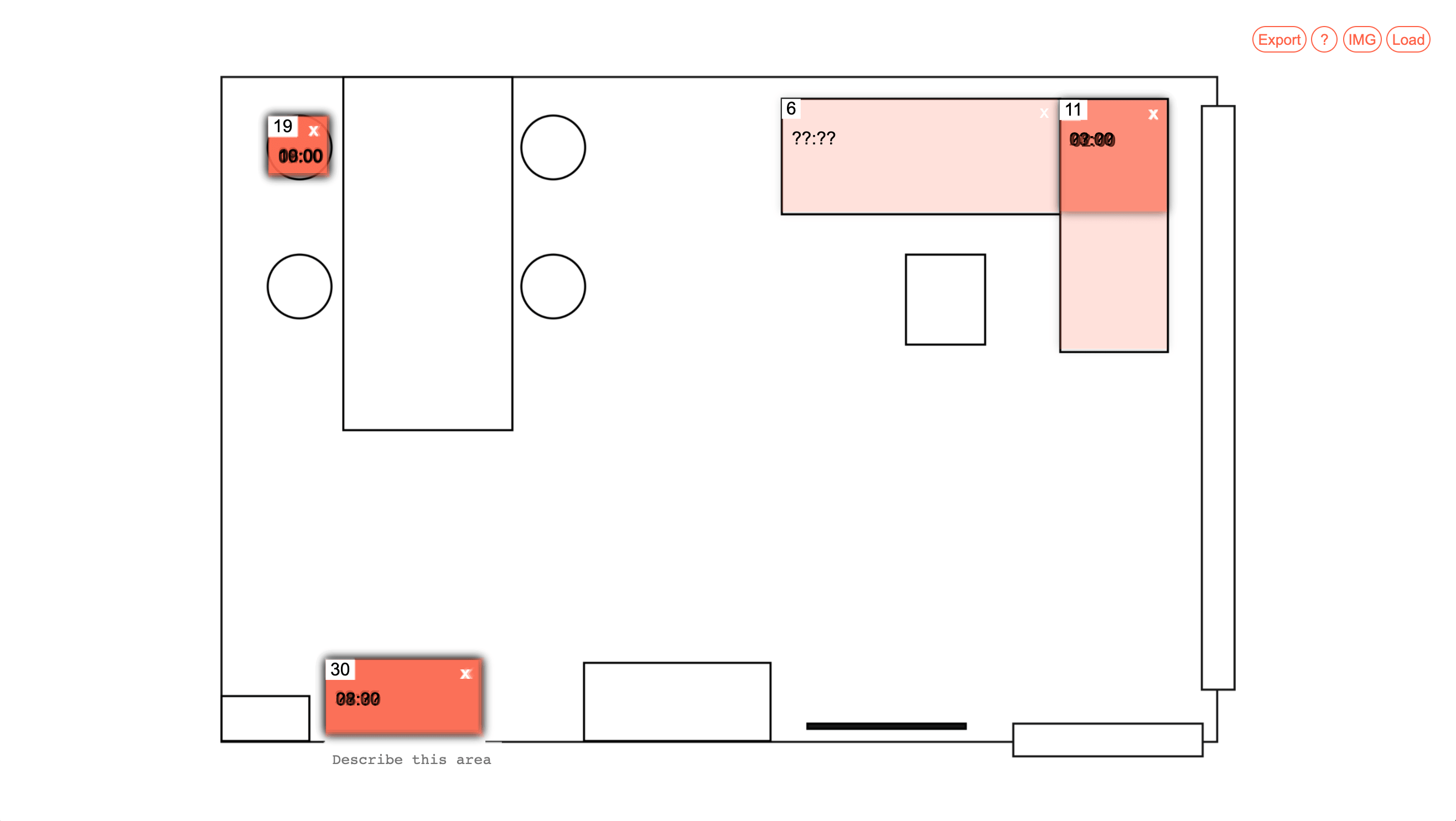
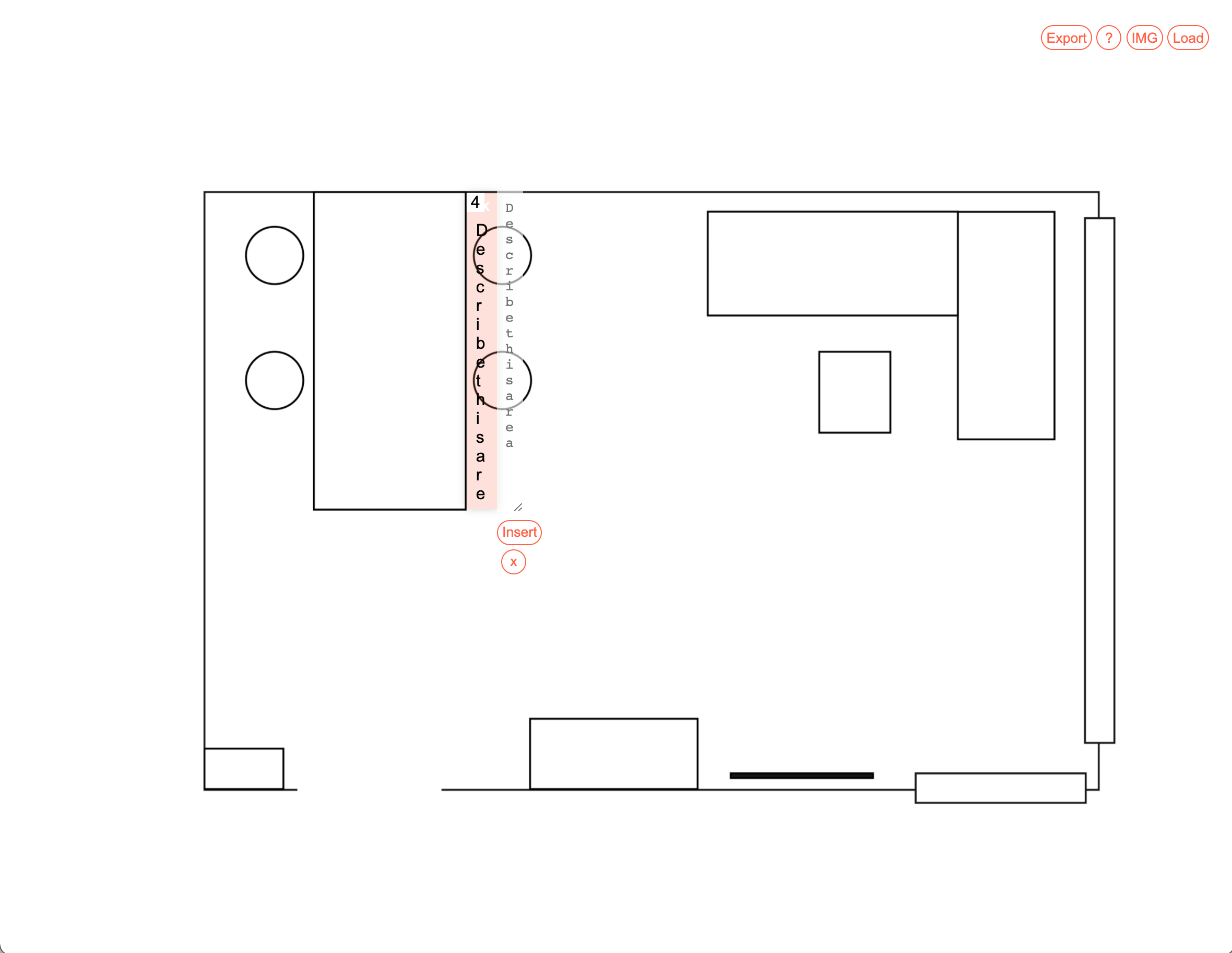
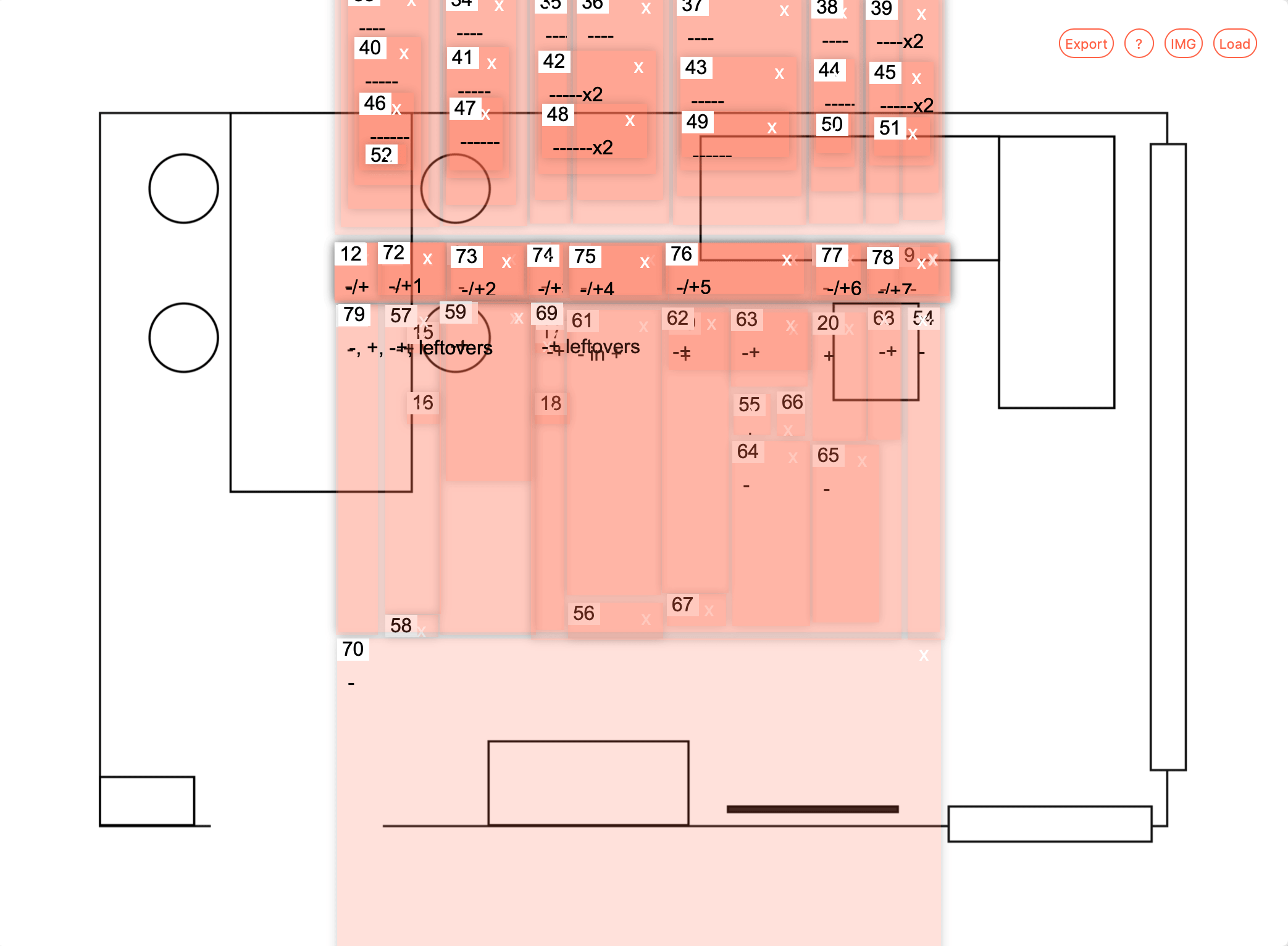
3.) Temporary & Inserted Labels